Online safety
The school ensures that all children are safeguarded when using the internet through appropriate technical systems which are regularly tested and reviewed. Moreover, children are taught how to keep themselves safe whilst online in assemblies and within the curriculum.
Further advice and support for parents is offered throughout the year in the weekly newsletter and through parent workshops. This information is informed through NSPCC and CEOP guidance. To report online abuse or if you are worried about how someone has been communicating online, please click on the button below to link directly to the Child Exploitation and Online Protection command (CEOP).The CEOP telephone number is: 0870 000 3344
For further help and advice on keeping children safe on the internet please click on the link to the NSPCC website.
A key aspect of the Ratby Primary School curriculum focuses on pupil safety and well-being. Children are explicitly taught about how to keep themselves safe in an age appropriate way. More information can be found in our Computing and PSHE Curriculum Maps.
For more information on how to keep children safe whilst online, see this link for the latest government guidance:
If a child uses a chromebook, please see this link for an App, which increases level of safety for children when online:
https://safetonet.com/foundation/covid/
Below are some helpful discussion points about staying safe online:
- Strangers – you would not talk to them on the street or invite them into your house, the internet is the same!
- Never give out personal information to anyone on the internet. Always ask an adult before you share any personal details.
- Never send pictures of yourself or family/friends to strangers and never upload these to public sites.
- Keep all passwords safe and do not share these.
- If a conversation makes you feel unsure about the content – alert a parent or guardian, or an adult at school.
It is important to remember that there is a minimum age in which children can access social media websites and apps.
Below are some useful links that parents/guardians can share with their child to help relay messages around being safe online:
Being kind to others on the internet
How to use a tablet safely activity sheet
The iNEQE Safeguarding Group have produced one-page “safety cards” which is straightforward information about privacy, blocking and reporting. Each one relates to a specific popular App such as Snapchat, Roblox and Twitch. Please see the link for more information: https://oursafetycentre.co.uk/safetycards
An internet we trust: Exploring reliability in the online world
Safer Internet Day 2021 celebrated the amazing range of information and opportunities online, and its ability to inform, connect and inspire us, whilst also looking at how young people can separate fact from fiction. At Ratby, we value the importance of providing our children with the knowledge, skills, and resilience to use the internet safely, understanding what is right and wrong. Participating in Safer Internet day allowed the students and teachers to really discuss how they use the internet, how they can keep themselves safe, whilst enjoying the many opportunities the internet provides. We believe the encouragement for open communication is incredibly powerful in equipping the children with the tools they need, and ultimately prepare them for the risks they may face.
Please see below useful safety card guides which you may find useful for the social media, gaming and virtual messaging and meeting sites that your child may have access to.
Reporting Harmful Content
The Reporting Harmful Content website shows how to report threats, harassment and bullying, self-harm and suicide content, online abuse, violent content, unwanted sexual advances and pornographic content for a wide variety of Apps. the links take users to the App’s own reporting system but if anything harmful has not been taken down after 48 hours of reporting, then a report can be submitted to the Report Harmful Content website using screenshots.
Click on this link to go to the Report Harmful Content website
There has been an increase in fake TikTok accounts using school logos and teacher names which can be reported using the impersonation tab. Impersonation is ‘when someone assumes the identity of another person, to harass or defraud them. It can also include behaviours such as creating fake accounts, or hijacking accounts usually with the intent of targeting an individual’